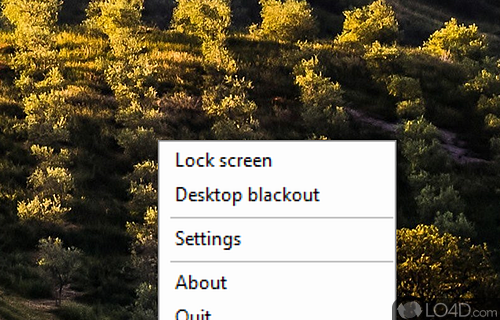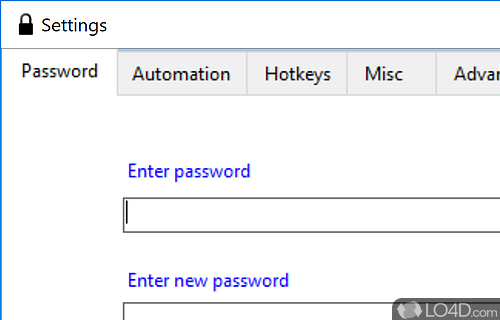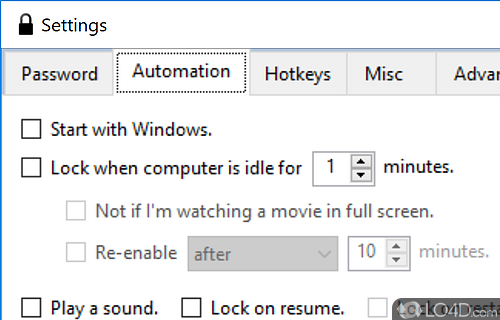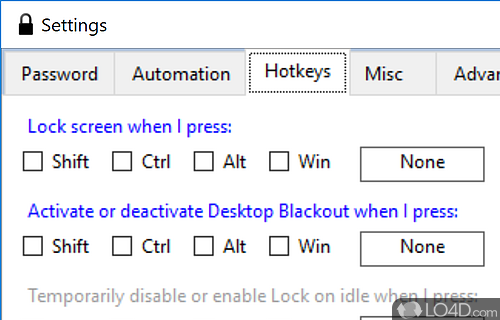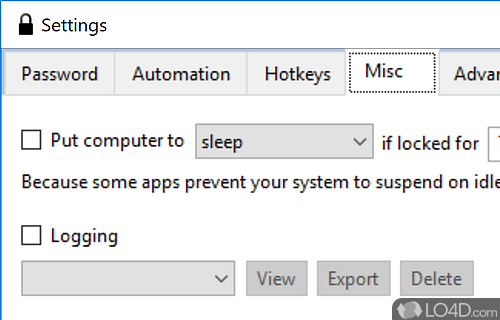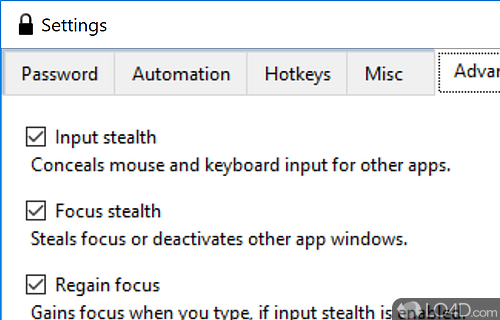Free utility that locks the operating system with a password if you're away from the keyboard with a unique blurring effect.
Screen Blur is a freeware screen locker app and locking program, developed by InDeep Software for Windows. It's pretty reliable.
The download has been tested by an editor here on a PC and a list of features has been compiled; see below. We've also created some screenshots of Screen Blur to illustrate the user interface and show the overall usage and features of this screen locking program.
Secure your desktop with a password
ScreenBlur will offer you the possibility to safely secure your desktop with a selected password.
ScreenBlur will ask you to set a password. Right click the program icon in system tray to change the password, lock your screen, and options:
* Auto Lock: Locks the screen when user does not use the mouse and keyboard for a while.
* Auto Start: The program starts with windows, and is ready to lock the screen.
You can also lock the screen with a left click on its tray icon, or after you set or change the password.
Lock from keyboard: Press and release the left Ctrl key twice.
If you forgot your password, restart the system and remove the Data folder from the applications directory. The program will then ask for a new password.
To normally shut down the system when screen is locked, use ScreenBlur's shut down button.
When the screen is locked, type your password directly, to unlock it.
Features of Screen Blur
- Activity Scheduling: Schedule when blur is active.
- Automatic Startup: Activate blur on boot.
- Backup & Restore: Keep settings backed up.
- Blur Effects: Create custom blurred backgrounds.
- Customization: Create custom blur settings.
- Desktop Locking: Secure your desktop.
- Intuitive UI: Easy to use and navigate.
- Multi-Monitor Support: Blur multiple screens.
- Notifications: Get notified of blocked attempts.
- Password Protection: Set up a password for enhanced security.
- Security: Block unauthorized access.
- Stealth Mode: Hide the application from view.
- Whitelisting: Add trusted applications to the whitelist.
Compatibility and License
Screen Blur is provided under a freeware license on Windows from PC locking software with no restrictions on usage. Download and installation of this PC software is free and 2.1.3 is the latest version last time we checked.
Is Screen Blur for Windows 10 or Windows 11?
Yes. It can run on a PC with Windows 11 or Windows 10. Previous versions of the OS shouldn't be a problem with Windows 8 and Windows 7 having been tested. It comes in both 32-bit and 64-bit downloads.
Filed under:
- Screen Blur Download
- Free PC Locking Software
- Screen Locking Software
- Software for Windows 11